FXcop is a tool which enable you the facilities to analyses your project managed assemblies. It will notify how your code can improve Design wise , Performance wise , Security wise and Localization wise. FXcop will also a tool for beginners who want improve their best practices in .net developing.
1. Download FXcop Folder.
2. Run Fxcop.exe file which locate inside the bin folder.
3. Right click on My FxCop Project and select Add Target.
4. Brows your project location. Navigate to bin folder and select your .dll file.
5. Navigate to other tab. Rules tab.
6. Right Click on My FxCop Project and select Add Rules.
If you have specific rules you can add here. Otherwise you can include or exclude existing rules according to your requirement.
7. Click Analyze , once you have done configurations.
8 . Tick two check boxes bellow. And Continue
9. You will see the errors as bellow.
10. You can sort the errors as bellow. According to Rule or Item or Level or Fix category or Certainty.








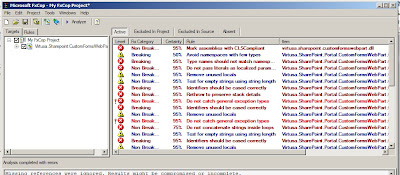

No comments:
Post a Comment